How to use OpenPGP to encrypt your email messages and files in the cloud (Part 2)
- Diem Do
Part 1
Encrypting and decrypting files in Windows
When you install gpg4win, it installs an extension in the Windows Explorer shell that lets you encrypt one or more files or folders on your system with a right-click. Files will be added to a TAR archive file and compressed before they are encrypted.
* Encrypting with gpg4win
To begin, right-click your selection and select Sign and Encrypt. The ‘sign’ part confirms for the recipient that you’re the one who encrypted the file. Check Remove unencrypted original file when done if you want the original files to be removed. Click Next to continue.
Select the recipients’ public keys, click the Add button to put them on the list, and click Next. You may want to add yourself as well, so you can decrypt the file if needed.
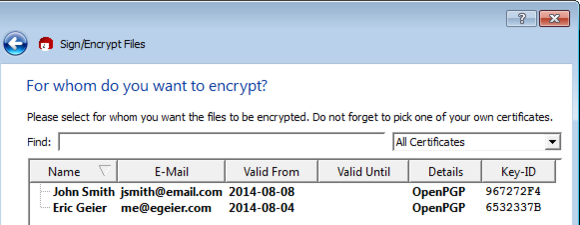
In Kleopatra, select who shouild be able to decrypt the files with their private key. Don’t forget to add yourself if you’d like access to the archive later.
If you selected to sign (or sign and encrypt) the file, next you need to select which private key you’d like to sign the file with, if there’s more than one installed on the PC. Click Next and you’ll have to enter that private key’s passphrase as well.
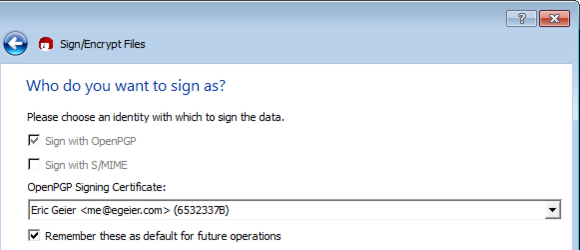
When you sign an archive, you prove that you’re the one that has encrypted it. If the archive is modified in any way after you sign it, the signature is invalidated.
Once you’re done, you’ll have an encrypted file with extension .gpg that you can email or send to others.
* Decrypting with gpg4win
To decrypt files using gpg4win, right-click the encrypted file and select Decrypt and Verify
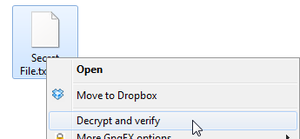
Decrypting a file is just as easy as encrypting one, and can be done with a right-click from file explorer.
The first two options (related to the signature and archive) should automatically default to the correct configuration. You can also choose to save the decrypted file to another location.
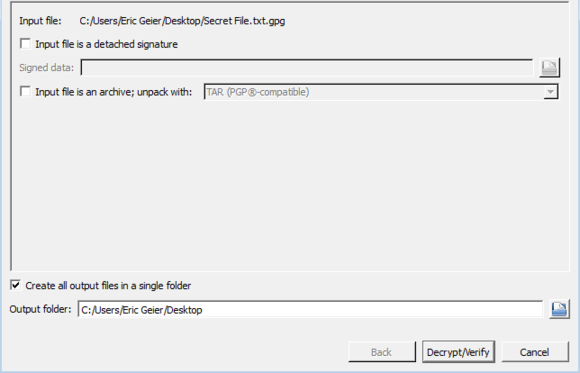
If the file you’re trying to decrypt is an archive, Kleopatra can try to unpack it for you.
Click the Decrypt/Verify button and enter the passphrase for your private key.
Encrypting and decrypting files on Android
Once you get a hang of encrypting and decrypting on a PC, you’ll have no problem doing it on your Android device.
* Encrypting with APG
First, open the APG app, tap the key icon in the upper left to open the menu, and tap Encrypt.

The APG app lets you encrypt both files and messages.
For enhanced security, select the Sign option, if you have your private key imported on the device.
Tap the Select button so you can specify the certificates of those whom you’ve chosen to decrypt the file. From there, you can type a text-based message or tap the arrow to select file encryption. Tap the Show advanced settings to set compression and other settings.
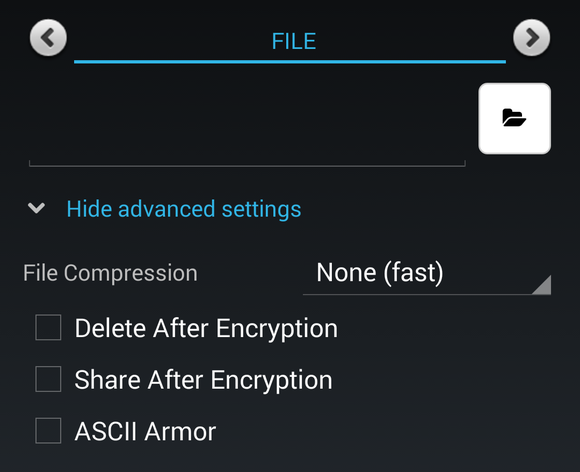
When sharing a file, you’ll be presented with options to compress the file, convert the file to ASCII armor, and delete the original file when you’re done encrypting it.
When you’re ready, tap Encrypt File (if encrypting a file) or Share with (if encrypting a message) to access the Android’s native sharing options. You can tap Clipboard to paste it into another app.
* Decrypting with APG
To decrypt a file with APG, tap the key icon in the upper left to open the menu, and tap Decrypt.
If APG detects you’ve previously copied an encrypted message from any app, it will automatically try to decrypt it. To decrypt a text-based message using a raw block, paste it into the message box.
To decrypt a file, tap the arrow to select File decryption, tap the folder icon to browse for the file. You can choose to delete the encrypted copy when you’re done by selecting Delete After Decryption.
Tap the Decrypt button and enter the passphrase for the private key that the file was encrypted for.
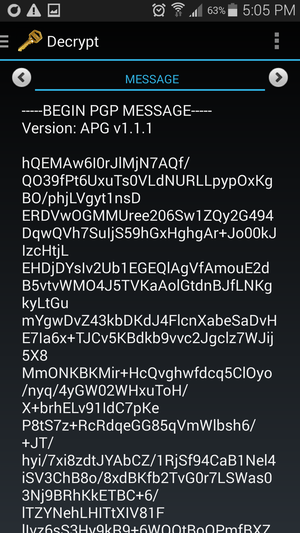
Copied text of a PGP message looks like random symbols.
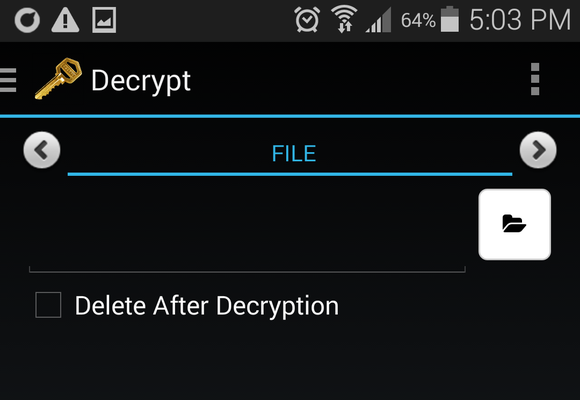
To decrypt a file, browse for it by tapping the folder button.
Encrypting and decrypting email messages in Windows
There are a few email clients that offer OpenPGP-compatible add-ons. If your email program doesn’t have such a feature, you can still encrypt and decrypt messages manually—inside of files, or using the Clipboard feature of GPA or a similar feature on mobile apps like APG.
When using the Clipboard feature of GPA, you can generate encrypted text messages that you can then paste inside emails, instant messages, or other forms of communication.
Open GPA and click the Clipboard button. Type or paste in the text you’d like to encrypt and then click Encrypt. Next, choose the certificates of those whom you’d like to decrypt the file. Then you can distribute the entire raw message block, including the beginning and ending labels and dashes.
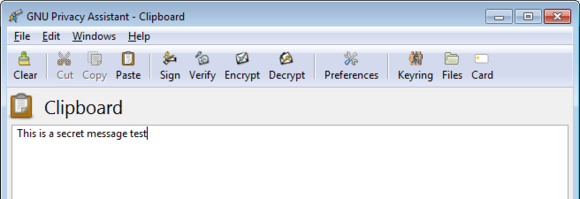
You can type or paste your message directly into the text field to encrypt it.
To decrypt, paste in the entire raw message block including the beginning and ending labels and dashes. You’ll be prompted for the passphrase of the private key associated with the message.
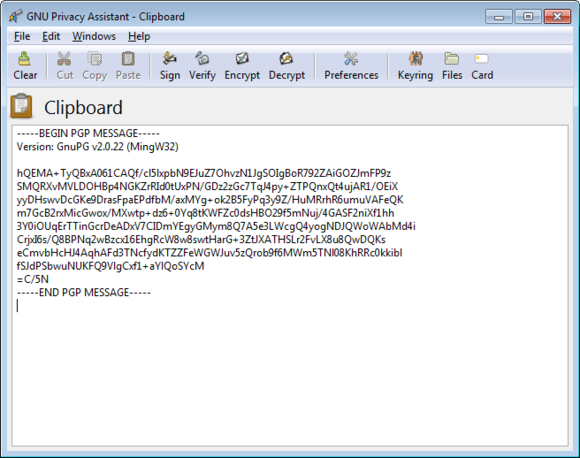
To decrypt a text message, paste the message block into the clipboard text area.
While OpenPGP isn’t quite “set it and forget it” technology, it is very effective—so effective, in fact, that instead of trying to crack the encryption, some government agencies have resorted to issuing subpoenas for private keys and passwords.
While this tutorial doesn’t provide you with an NSA-defeating level of protection (you still have much to learn, grasshopper), you now have the basics for keeping your information private from most casual attacks.
Source : pcworld.com
